Step 1
Register or Sign In
To get started, visit https://gpt360.io/ or use a promo link from our partners. Click 'Get Started' to create an account. Just click 'Register as a new user,' enter your email and a strong password, then click 'Register' to finish.
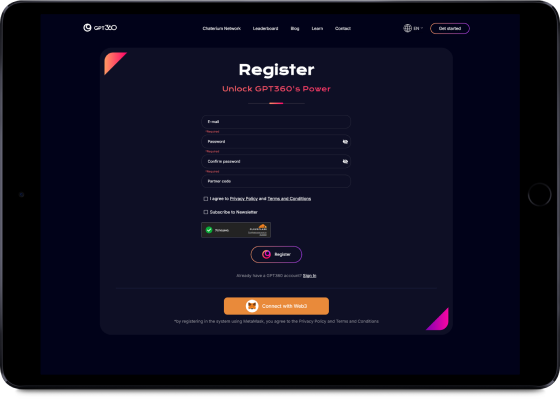
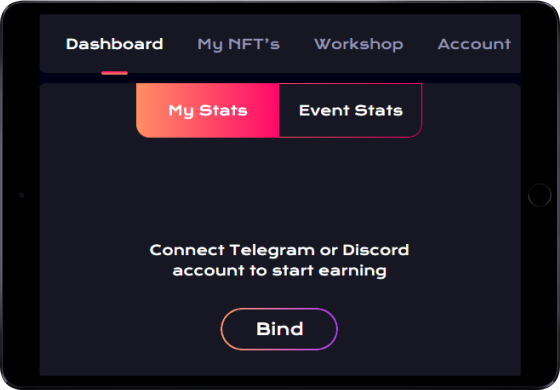
Step 2
Bind Your Account
Now that you’ve created your account, it’s time to bind your Discord account. It allows us to link your account with your social media profile.
Step 3
Connect Wallet
To connect your wallet, click 'Connect Wallet.'
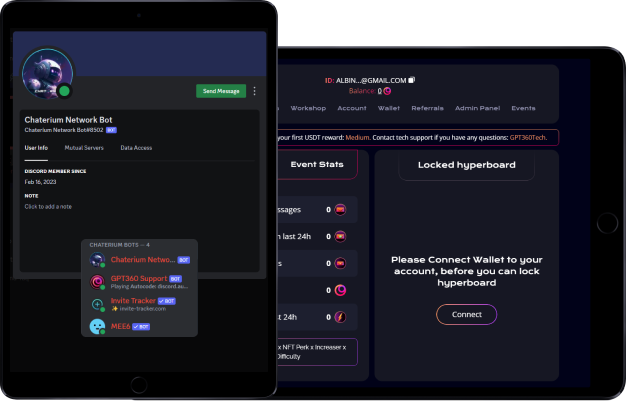
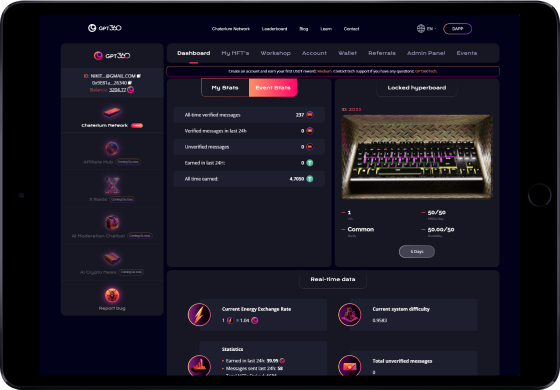
Step 4
Get a Hyperboard
Your wallet is connected. Next, get a Hyperboard to start using the network.
Step 5
Start Earning
With your Hyperboard ready, you can now join chats, send messages in the GPT360 group or in any partnered channel, and start earning!
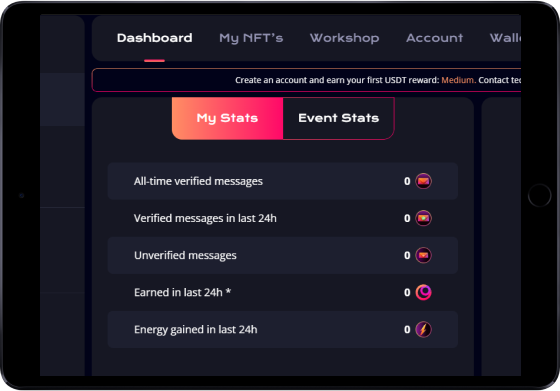
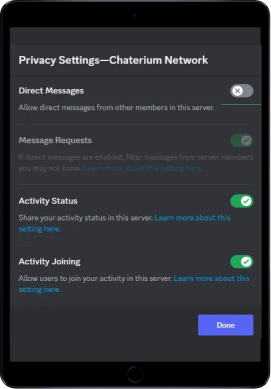
Check This First
If you're having trouble connecting Discord to GPT360, ensure you can send and receive messages from the mutual server. Go to 'Privacy' and enable Direct Messages.
You’re now ready to start earning. For questions or help, contact the GPT360 community.
GPT360 will review your message for relevance and verification. You’ll only earn rewards for verified messages.